Passkey too short
Moderators: Site Moderators, FAHC Science Team
-
sophieblue
- Posts: 2
- Joined: Tue Jun 02, 2020 3:20 pm
Passkey too short
I received my passkey. It is 30 digits long. When I enter it into the Passkey box in the Change Identity popup, it says the passkey must be 32 digits long.
Re: Passkey too short
That's strange. I've never seen a passkey that had blanks in it. Send me the folding name and email by PM and I'll discuss it with the developer.
Posting FAH's log:
How to provide enough info to get helpful support.
How to provide enough info to get helpful support.
Re: Passkey too short
The one you sent me was 32 digits long.
Posting FAH's log:
How to provide enough info to get helpful support.
How to provide enough info to get helpful support.
-
sophieblue
- Posts: 2
- Joined: Tue Jun 02, 2020 3:20 pm
Re: Passkey too short
I can't connect to the Local Folding@home web client. Task Manager has client.exe and 2 instances of corewrapper.exe showing as running. I've cleared history and cache and tried directly connecting.
Re: Passkey too short
What do you see when you click http://client.foldingathome.org/ ?
Can you access Advanced Control? Here:
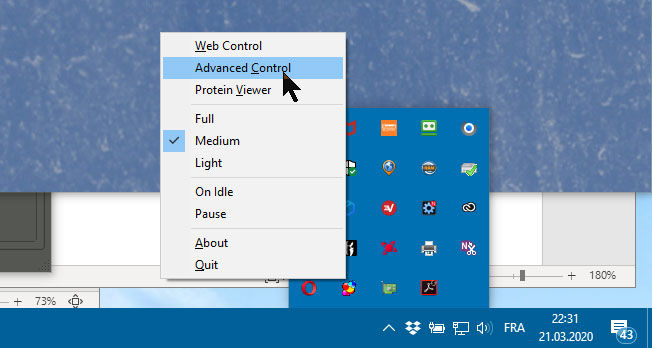
Can you access Advanced Control? Here:
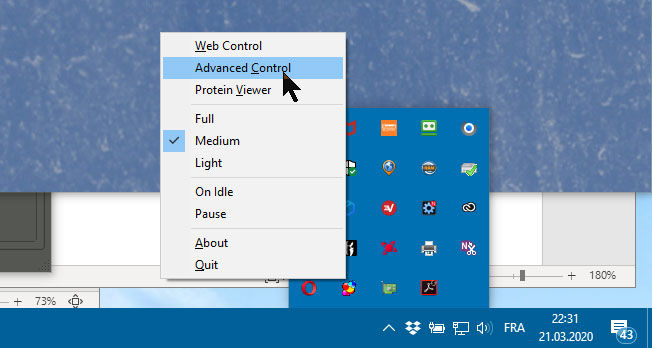
-
Joe_H
- Site Admin
- Posts: 8115
- Joined: Tue Apr 21, 2009 4:41 pm
- Hardware configuration: Mac Studio M1 Max 32 GB smp6
Mac Hack i7-7700K 48 GB smp4 - Location: W. MA
Re: Passkey too short
One thing you could clarify, does it say "Passkey too short" or "Password too short"? They are not the same thing for the client.
There was a bug in the latest client install, it acts as if a password was set for connecting to FAHClient by Web Control or FAHControl. This is a default for remote FAHControl connections when it is used on a system to manage clients on other systems. But it is normally not used for local connections.
If it is looking for a Password and not a Passkey, about the only fix I know is a complete uninstall including data and the reinstall. Make a copy of your passkey first from the config.xml file. You may also want to copy usernam and team settings.
There was a bug in the latest client install, it acts as if a password was set for connecting to FAHClient by Web Control or FAHControl. This is a default for remote FAHControl connections when it is used on a system to manage clients on other systems. But it is normally not used for local connections.
If it is looking for a Password and not a Passkey, about the only fix I know is a complete uninstall including data and the reinstall. Make a copy of your passkey first from the config.xml file. You may also want to copy usernam and team settings.